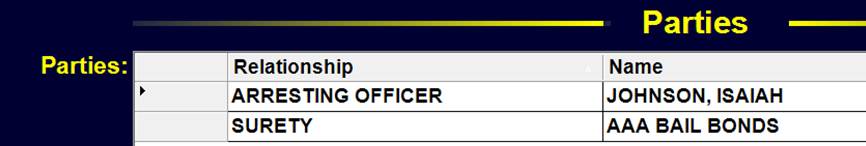Sureties
Adding a Surety Company
Before a Professional Surety Company may be used with a Surety Bond or as a Party on a Case, it must first be entered in the Surety Table.
Go to the ‘Sureties’ Table via Tables > Parties > Sureties
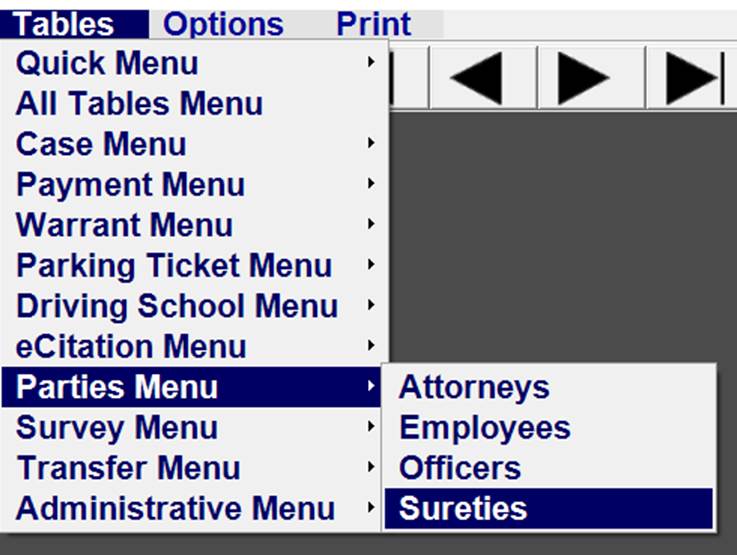
Click on Add Record icon in the upper left corner.

If the Surety Company already has a Profile, click on the down arrow next to the Surety Name Field and start typing the Surety Name. Select the name when it appears.

If the Surety Company does not have a Profile, right click on the Surety Name field and Select ‘Create New Profile’
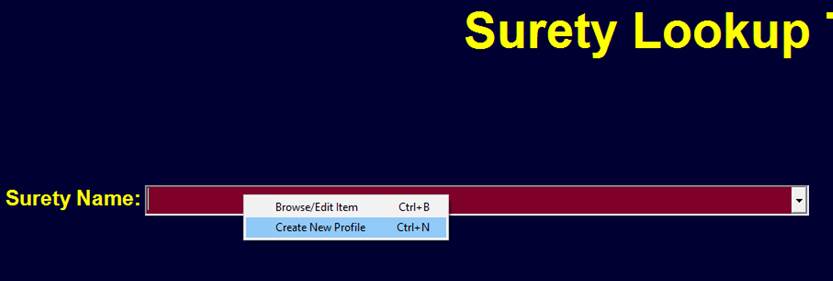
Follow the Instructions for Adding a new Profile Record if needed.
Be sure to put the Surety Name in the Entity Field and not one of the Name Fields.
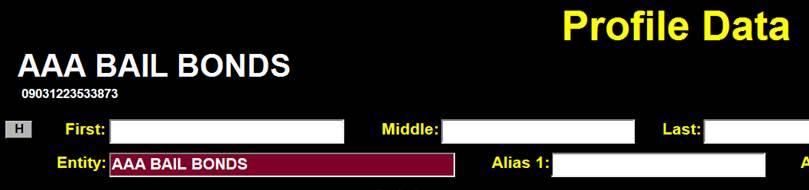
Save the New Surety Company by clicking on the Save Record Icon.

After saving the new Profile Click on the ‘X’ in the upper right or Press the ESC key on the keyboard to return to the Surety Lookup Table.
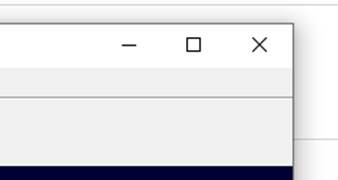
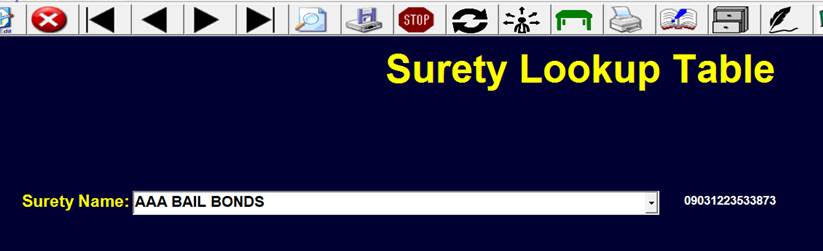
Save the new record in the Surety Lookup Table.
The Surety Company will now be available when taking a Surety Bond.
The ‘Surety 1’ Field is for use of Professional Sureties from the Surety Table. Surety 2 Field is for any person in the Profile Table.
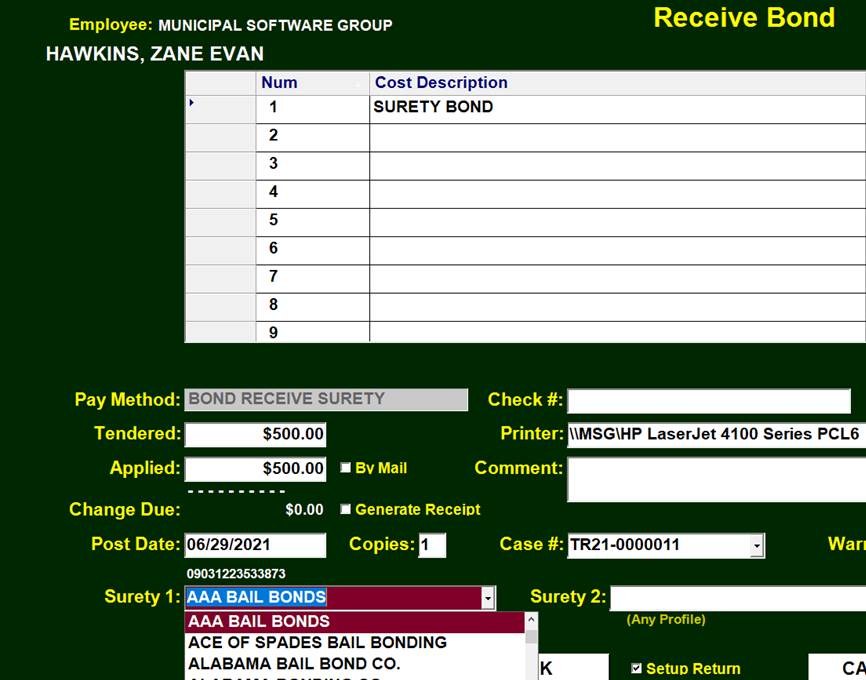
The Surety may also be added as a Party in the Case Table by selecting ‘SURETY’ as the Relationship.