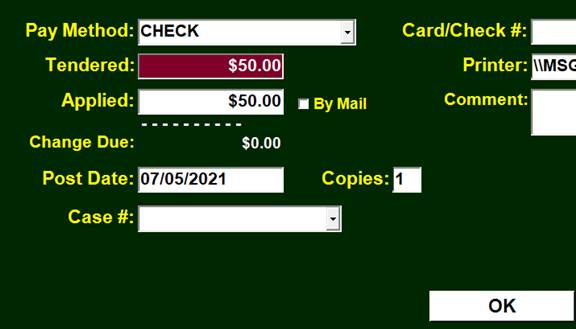Expungements
Defendants who have cases adjudicated as Dismissed, Nol Pros or Not Guilty may file for an Expungement. When granted, the court must mark the Defendant’s case as Expunged so that the record will not be linked to the Defendant.
The case could just be deleted. However this would cause a sequential case number to be missing without an explanation. An alternative is to change the Defendant Name to ‘EXPUNGED’ so that the Defendant is no longer attached to the case.
The very first Expungement requires a Profile to be created.
Expunging a Record
Create an Entity titled ‘EXPUNGED’ using the process outlined in Adding a new Profile Record if needed.
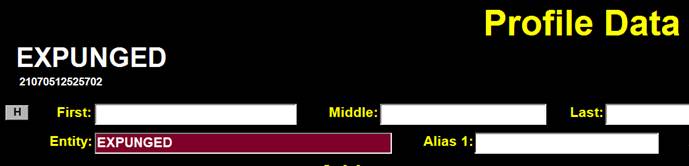
In the Case Data, go to the case that is to be Expunged.
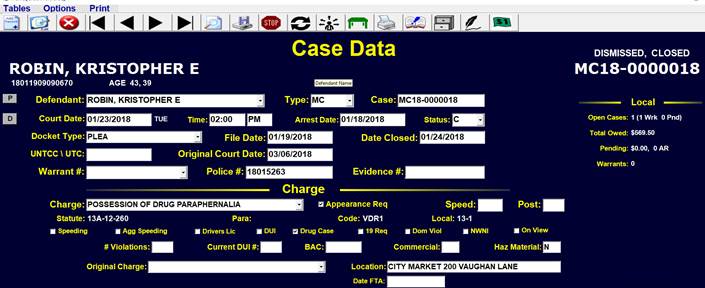
Optionally, the Defendant’s Name may be placed in Case Notes.

Clear the Defendant’s Name in the Name Field and type in the word ‘EXPUNGED’
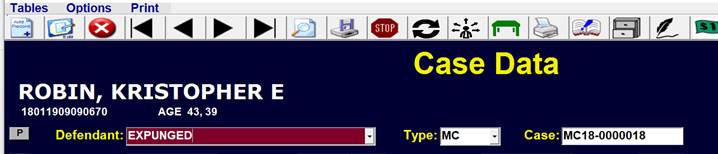
Click on the Save Icon

Confirm the change by clicking ‘Yes’
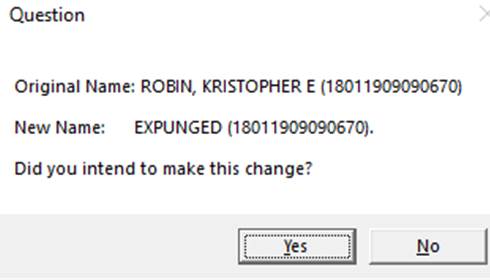
The Defendant’s Name has now been removed from the case and replaced with ‘EXPUNGED’

Expungement Fee
The Court may receive an Expungement Fee of up to $50. This fee should be taken as a Miscellaneous Payment.
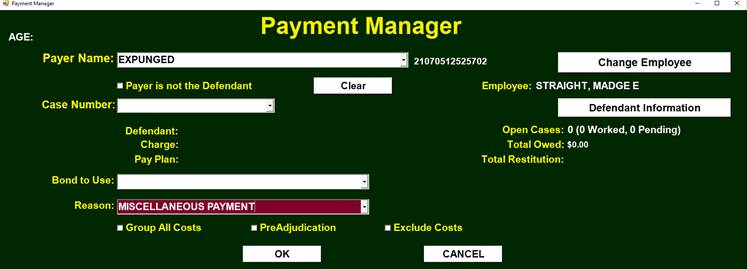
Enter ‘EXPUNGEMENT FEE’ in the Cost Description and the amount.
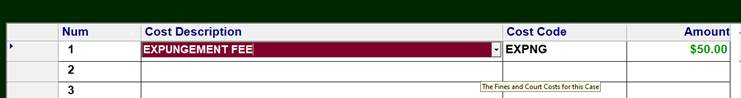
Enter the amount for Tendered and click on ‘OK’